
|
1. Your First Steps Into UBot Studio - Part 1Overview
|

|
2. Your First Steps Into UBot Studio - Part 2We will learn about how we can store information that we will need in developing our bots. I’ll be introducing variables, lists and tables. I will show you exactly how the functions around variables work and what to look out for to avoid errors.This tutorial is filmed in high definition 720p mode. Select this mode and view it full screen. (There are visual differences between the version in this video and the latest version of UBot Studio; however, this difference does not affect the commands or their placement.)Commands Introduced Listed below are the commands explained in this video:
|

|
3. Your First Steps Into UBot Studio - Part 3
|

|
4. Your First Steps Into UBot Studio - Part 4Video 4 |

|
5. Your First Steps Into UBot Studio - Part 5Overview
|

|
6. Your First Steps Into UBot Studio - Part 6Overview
|

|
7. Your First Steps Into UBot Studio - Part 7Overview I also teach you about the table type variable in Ubot Studio. Finally, you see an example of presenting information manually in the web browser for us to manipulate. This tutorial is filmed in high definition 720p mode. Select this mode and view it full screen. (There are visual differences between the version in this video and the latest version of UBot Studio; however, this difference does not affect the commands or their placement.) Listed below are the commands explained in this video: |

|
8. Intermediate Tutorials - 1 - Bot Design With DefinesThis is the first part of a new training series where I start to teach you better programming style to build very good bots. I’m going to start with an idea and step through the thought process with you. This has been a requested feature, so there will be times when I try things that just don’t work – expect this to happen when you create bots too!
|

|
9. UBot Studio Basic Tutorials – Windows AutomationUBot Basic Tutorials – Windows Automation
|

|
10. Advanced Tutorial - Regex and UBot Studio - Part 1Advanced Tutorial – Regex – Part 1
This tutorial is filmed in high definition 720p mode. Select this mode and view it full screen. (There are visual differences between the version in this video and the latest version of UBot Studio; however, this difference does not affect the commands or their placement.) |

|
11. Advanced Tutorial - Regex and UBot Studio - Part 2Advanced Tutorial – Regex – Part 2
|

|
12. Advanced Tutorial - Regex and UBot Studio - Part 3Advanced Tutorial – Regex – Part 3 Overview
|

|
13. Quick Tutorial - Automate Your AccountsHaving accounts at different sites on the web is extremely valuable. In this tutorial you'll learn how to automate your account making. This is a must for building your brand across the many places on the internet where you need to promote it. (There are visual differences between the version in this video and the latest version of UBot Studio; however, this difference does not affect the commands or their placement.) |

|
14. Quick Tutorial - Know How and When to Push ButtonsAnytime you want to complete a task on the web, you're going to have to interact with a variety of buttons, forms, and fields - or elements. Luckily UBot Studio can find and control them easily and much faster than other software. Watch to learn how. (There are visual differences between the version in this video and the latest version of UBot Studio; however, this difference does not affect the commands or their placement.) |

|
15. Quick Tutorial - Use UBot's Built-in FunctionsBecause UBot Studio was designed with automating the web in mind, it contains certain shortcuts and functions for common activities like automating account creation, reading files on your computer, and more. (There are visual differences between the version in this video and the latest version of UBot Studio; however, this difference does not affect the commands or their placement.) |

|
16. Quick Tutorial - Make Bots to Make Decisions For YouThe key to intelligent online marketing is having bots that can react to changes on the web. In this tutorial, you'll learn how to use UBot Studio's simple conditional options (like "if") to interact with various pages no matter what they are. (There are visual differences between the version in this video and the latest version of UBot Studio; however, this difference does not affect the commands or their placement.) |
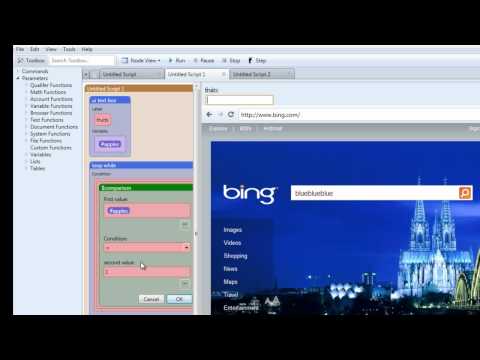
|
17. Quick Tutorial - Repeat Tasks So You Don't Have ToUBot Studio is designed to do repetitive tasks like account creation and page scraping easily and simply. Learn the quick way to handle these things by watching this tutorial. (There are visual differences between the version in this video and the latest version of UBot Studio; however, this difference does not affect the commands or their placement.) |

|
18. Quick Tutorial - Save Info You Want LaterUBot Studio makes it easy to temporarily save nuggets of info for later use, with easy to understand variables. If you want to enter or re-use changing bits of information (a username, the number of times the page has loaded), you can learn how to do that in this quick tutorial. (There are visual differences between the version in this video and the latest version of UBot Studio; however, this difference does not affect the commands or their placement.) |

|
19. Quick Tutorial - Use Lists to Make Your Life EasierImagine a grocery list or a list of your friends on Facebook. In UBot Studio, you can use these temporary lists of data so you can recall nuggets of information quickly and easily to use in other places. (There are visual differences between the version in this video and the latest version of UBot Studio; however, this difference does not affect the commands or their placement.) Please also visit this link to learn more about the difference between Add List to List and Add Item to List |
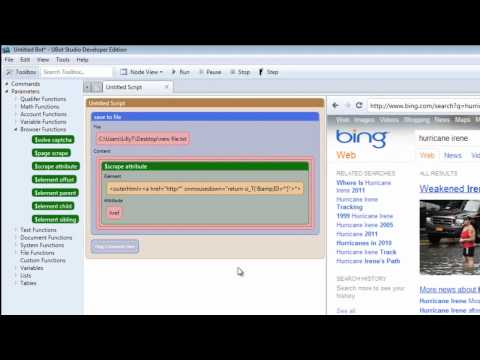
|
20. Quick Tutorial - Grab Info to Get More DoneImagine that you have a text file with all the usernames of everyone who liked a certain product or website. How much easier would it be to target them with your own accounts? To get that list, you will need to scrape the info and save it easily and quickly using UBot Studio. (There are visual differences between the version in this video and the latest version of UBot Studio; however, this difference does not affect the commands or their placement.) |

|
21. Quick Tutorial - Build Tables to Simplify ThingsYou may encounter info on a website that's arranged in a table, or in rows or columns. Use UBot Studio to save all the info in a nice, neat arrangement and save it for later use. (Great for scraping most sites.) (There are visual differences between the version in this video and the latest version of UBot Studio; however, this difference does not affect the commands or their placement.) |

|
22. Quick Tutorial - Go Full-Auto with Captcha SolvingWhether creating accounts, sending messages, or anything else that requires CAPTCHA solving, use UBot Studio's easy, built-in integration with captcha solving services to get it done fast. (There are visual differences between the version in this video and the latest version of UBot Studio; however, this difference does not affect the commands or their placement.) |

|
23. Quick Tutorial - Use the Email Verification WizardUBot Studio's quick and simple email verification wizard will let you scan your emails for similar subject lines, and click links inside those emails with lightning speed. This helps verify accounts instantly and more! (There are visual differences between the version in this video and the latest version of UBot Studio; however, this difference does not affect the commands or their placement.) |

|
24. Quick Tutorial - Using Shared Scripts Inside the Bot BankThe UBot Bot Bank is UBot Studio's system for sharing scripts - here's how you can use them, and add to them! (There are visual differences between the version in this video and the latest version of UBot Studio; however, this difference does not affect the commands or their placement.) |