-
Content Count
44 -
Joined
-
Last visited
Community Reputation
2 NeutralAbout krazylary
-
Rank
Advanced Member
Profile Information
-
Gender
Male
-
Location
NULL Opcode
-
Interests
security auditing
pen test
viruses
SEO
Mad Hat SEO
Dad
Business owner
Obsessed person who never sleeps
System Specs
-
OS
Windows 8
-
Total Memory
More Than 9Gb
-
Framework
v4.0
-
License
Developer Edition
Recent Profile Visitors
3397 profile views
-
Is there anyone else I can contact about this issue?
-
How often do those bugs get fixed? Seems to have some pretty old ones in there.
-
change file field(<class=w"*coreSpriteAddPhoto">,"C:\\Users\\Jake\\Desktop\\10_bm_challenger_vlp_badge.jpg") Pretty simple stuff. Worked better on chrome 39, but had bugs as well, thought I would pay for the update and get fixes but it backfired since chrome 49 is worse
-
Looks like I am not the only one, http://network.ubotstudio.com/forum/index.php/topic/20866-upload-picture-on-ig/?hl=instagram Really do not want to use exbrowser though :/
-
Using the latest Ubot version on chrome 49 and been dealing with this issue for HOURS. Can't get ubot to properly upload a profile image. If you click the upload button, ubot browser crashes. If you use change file field, ubot browser crashes... Any suggestions on how I can go about approaching this?
-
From my experience its always a code issue. Would be really hard to diagnose without code or more information.
-
scrap my last post. Cant get it to work. Tried your suggestion and a bunch of different ways of posting and I cant seem to post a list of 4,000 proxies from a text file....ubot or the browser just stops responding.
-
wow that would have made it simple. I just redid everything in exbrowser and it works fine. Guess I will leave it as it is. Good to know for the next time though. Thanks.
-
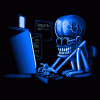
[Sell Plugin] Watermark / Re Size Image Commands
krazylary replied to LoWrIdErTJ - BotGuru's topic in Plugins
Fixed it by using spin instead of the other way I was doing it. All good. -
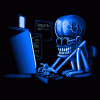
[Sell Plugin] Watermark / Re Size Image Commands
krazylary replied to LoWrIdErTJ - BotGuru's topic in Plugins
add list to list(%watermarkcolors,$list from text("Black, White, Blue, Brown, Green, Orange",","),"Delete","Global") plugin command("Watermarking.dll", "watermark with text", "{$special folder("My Documents")}/resize1.jpg", "{$special folder("My Documents")}/1.jpg", #watermarktext, "Arial", 17, $random list item(%watermarkcolors), "Middle Center", "", "", $rand(220,255)) Thats what I got and it isnt working. Tried hex instead of colors with no luck. -
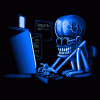
[Sell Plugin] Watermark / Re Size Image Commands
krazylary replied to LoWrIdErTJ - BotGuru's topic in Plugins
Yes it works well, I bought it this morning. Only issue I am having is no matter what I do I cant seem to specify a random color. It always comes out black. -
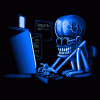
[Sell Plugin] Watermark / Re Size Image Commands
krazylary replied to LoWrIdErTJ - BotGuru's topic in Plugins
The plugin still work? -
plugin command("ExBrowser.dll", "ExBrowser Click", "*[contains(@href, 'category=2343')]")
-
Yes I have looked, but no matter what I try I cant seem to get it to work. Any chance you can give me an example?

